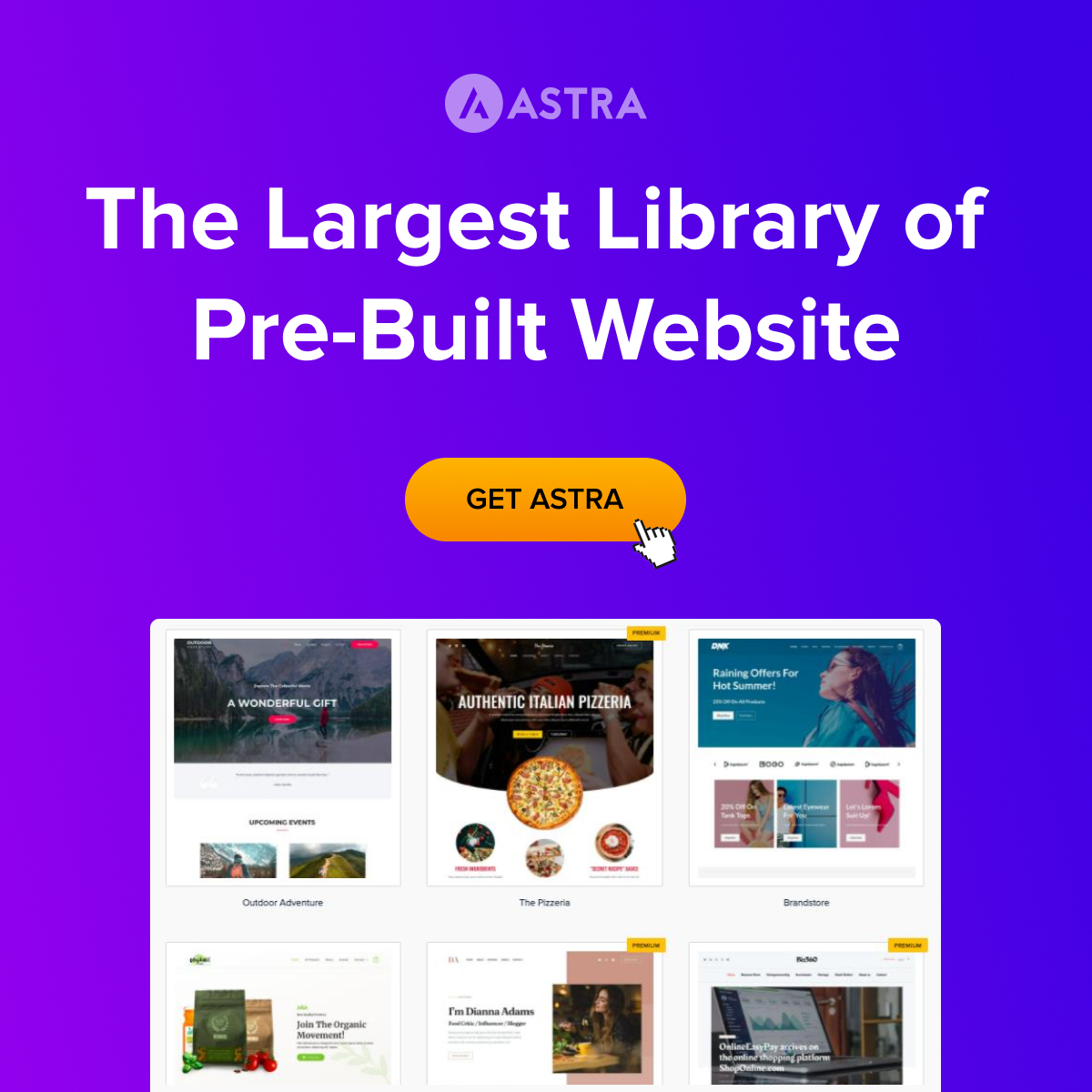Caizee.com is a participant in the Amazon affiliate program, and some or all of the links on this post are affiliate links. That means Caizee.com might earn a small commission from Amazon if you click them and buy something, but it doesn’t cost you anything extra! It’s just a way to help support the site and keep the lights on.
The Backup Chat That Sparked It All
 So, picture this: I’m sitting with a friend who’s got this look on their face like they’ve just lost their phone. They’re panicking about backup options, asking what to do because, you know, nobody wants to lose everything in a second. And, like many of us, they’re on a budget, not exactly a tech wizard, and really just want something that “works.”
So, picture this: I’m sitting with a friend who’s got this look on their face like they’ve just lost their phone. They’re panicking about backup options, asking what to do because, you know, nobody wants to lose everything in a second. And, like many of us, they’re on a budget, not exactly a tech wizard, and really just want something that “works.”
It hit me then that one of the simplest, most reliable solutions out there doesn’t need a bunch of bells and whistles to get the job done. That’s how I ended up recommending the Western Digital 6TB Elements Desktop USB 3.0 external hard drive with a bit of friendly backup help from EaseUs Todo. Plug it in, set it up once, and you’re good to go—easy, effective, and no tech headaches required.
Curious why I went with this combo? Let’s break it down.
No products found.
Why Go with the WD Elements 6TB Desktop Drive?
Okay, so let’s talk storage. When I looked at the options, I wanted something that wasn’t going to mess with my client’s mind. They wanted to plug in a drive, save some files, and call it a day. The Western Digital 6TB Elements Desktop USB 3.0 is about as “plug and play” as it gets. No complicated installation, no hunting down a bunch of extra cables, and no need to worry about compatibility issues. Just plug it into any USB 3.0 port, and bam—it’s ready to roll.
1. It’s Simple and Built to Last
Western Digital knows what they’re doing when it comes to hard drives, and the Elements line has built a solid reputation. It’s durable, well-built, and doesn’t look like it’s going to overheat or freak out after a year. WD made it to withstand everyday use, so you won’t need to tiptoe around it or keep it in a padded vault. It’s reliable, and that’s half the battle right there.
2. Tons of Space Without Breaking the Bank
With 6TB of storage, this drive can hold way more files than the average user could fill up in a year, even if they’re storing video clips or photos. And since my client didn’t need to store anything super critical, just a lot of it, this drive’s capacity was more than enough. For the price, it’s a solid value. You don’t need to spend an arm and a leg to get some good, reliable storage.
3. Fast, Like Really Fast
Speed might not be a huge concern for everyone, but it’s worth mentioning here. USB 3.0 means that this drive transfers files quickly, so even large files don’t take forever. It’s handy for anyone who has bigger files to move around, and I’d say this drive keeps up just fine. Plug in, wait a few seconds, and that’s about it. You can finish your coffee and your backups at the same time.
Why EaseUs Todo Backup Completes the Package
You’ve got your drive, so what about software? My client needed something automatic—something that didn’t need constant attention but still took care of business. Enter EaseUs Todo Backup, a free (yes, free) backup tool that does a great job of handling scheduled backups.
1. It’s User-Friendly for Non-Tech Folks
Not everyone’s into learning new software just to get backups done. That’s where EaseUs shines. You open the app, pick what you want backed up, schedule a time, and then forget about it. The interface is simple, which is a huge plus, and it doesn’t feel like you need a degree to figure out the settings. My client can manage it on their own without having to call me every time there’s a hiccup.
2. Flexible Scheduling Options
One of the best things about EaseUs Todo is that you can set it up to run backups weekly, daily, or even hourly if you’re feeling extra cautious. For this setup, a weekly automatic backup felt just right—it’s frequent enough to keep everything up to date but not so often that the drive fills up with every little file.
3. Backup All or Just What Matters
EaseUs Todo Backup lets you decide whether you want to back up your whole system, certain files, or even individual folders. This was a win for my client because they only needed to back up a few specific folders, not the entire computer. So, instead of overloading the drive with everything under the sun, they could pick and choose what mattered.
Setting Up the Backup Solution: No Rocket Science Required
Getting everything set up wasn’t the marathon it sounds like. I showed my client the basics, and they were off to the races. Here’s a quick rundown of how easy it was to get them set up with the WD 6TB drive and EaseUs Todo.
Step 1: Plug in the Drive
Yep, it’s as easy as it sounds. Plug it into the USB port, wait a couple of seconds, and that’s it—the WD drive was ready to go. No drivers to download, no hidden “gotchas.” Just pure plug-and-play goodness.
Step 2: Download and Install EaseUs Todo
EaseUs Todo Backup is free to download, and it’s small, so it doesn’t take up a ton of space or slow down the computer. We installed it in under five minutes, and it was ready to start saving files.
Step 3: Choose What to Back Up
With EaseUs open, I walked my client through picking which folders they wanted backed up, then helped them set it to run automatically every week. Super easy. This way, they could “set it and forget it” while still keeping everything safe and sound.
Step 4: Run the First Backup and Relax
With everything in place, we ran the first backup to make sure it worked. And it did—without any issues. Once it’s set up, my client doesn’t have to mess with it again. It’s a set-and-forget solution, which is pretty much the dream for anyone who doesn’t want to make backups their new hobby.
The Pros and Cons: What Makes This Setup Worth It
Of course, like any setup, there are pros and cons to this combo of WD’s 6TB drive and EaseUs Todo Backup. Here’s a quick breakdown to give you the bigger picture.
Pros
– Affordable: A 6TB drive with free backup software is about as budget-friendly as it gets.
– Simple Setup: Both the WD drive and EaseUs software are easy to set up, no degree in IT required.
– Reliable Performance: WD Elements is a solid drive, and it’s not going to flake out anytime soon.
– Flexible Backup Options: EaseUs Todo lets you customize your backup schedule and choose exactly what you need to save.
Cons
– Not Cloud-Connected: This solution doesn’t offer remote access, so you’ll need to physically connect the drive to access your files.
– Bulkier Than Portable Drives: While compact for its capacity, the WD drive is still a desktop model, so it’s not the most portable.
– Limited Advanced Features on EaseUs Free Version: The free version covers basic backups, but for more complex tasks, you might need to upgrade.
Why This Solution Just Makes Sense
For a budget-friendly, reliable, and simple backup solution, this combo of the WD 6TB Elements Desktop drive and EaseUs Todo Backup works great. It’s not the most high-tech solution on the market, but sometimes simpler is better—especially for clients or friends who just want their files safe without getting a tech headache.
This setup is easy to use, inexpensive, and reliable, making it ideal for someone who wants a “just works” backup solution. Whether you’re storing personal photos, video clips, work files, or, like my client, a mix of everything, this drive and software combo have got you covered.
Final Thoughts
So, if you’re in the market for a straightforward backup solution that won’t eat up your savings or test your tech skills, this WD 6TB Elements drive and EaseUs Todo might just be the ticket. Next time someone asks me about backup options, I’ll probably share this combo. Because hey, why complicate things when you don’t have to?
By the way, if you’ve got files piling up and need a little peace of mind, give this setup a try. You might just thank yourself later.