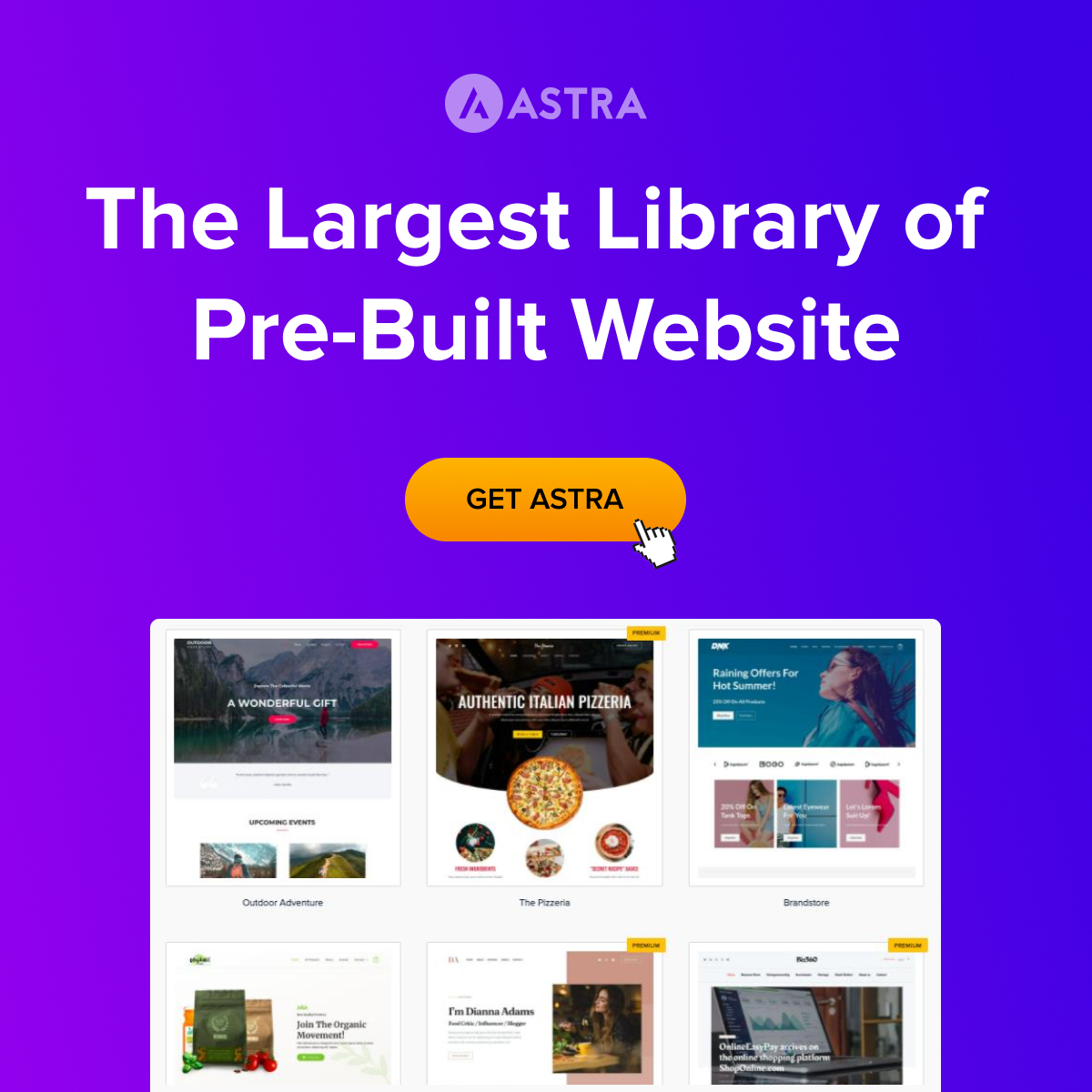Let’s face it—AI is everywhere. From the news predicting the end of jobs as we know them to the sci-fi scenarios where robots take over the world, it’s impossible to escape conversations about artificial intelligence. And while those doomsday headlines can be pretty scary, I’ve decided to take a different approach. I’m looking at AI as an opportunity, not a threat. After all, we’ve survived the internet, smartphones, and even social media (well, mostly), so why not AI?
I’ve been working in tech for close to two decades now, and the one thing I’ve learned is that the industry is always changing. You have to adapt to stay relevant, and AI is just the next step in that journey. That’s why I’ve started doing some serious research into how AI can help improve my work, streamline my daily tasks, and—if I’m lucky—give me a little more free time to enjoy life. Here’s what I found out during my AI deep dive, and the steps I’m taking to make it a part of my professional toolkit.
Step 1: Understanding AI Beyond the Buzzwords
Before I could dive into AI tools and start experimenting, I needed to get a better understanding of what AI really is and what it can do. Sure, I’ve used AI tools before—chatbots, automated emails, and even the odd AI-driven recommendation engine—but that’s just scratching the surface. What I really wanted to know was how AI could help me be more efficient at work and maybe even improve my work-life balance.
AI, as it turns out, is a lot more than just chatbots answering questions. There’s machine learning, natural language processing, and a whole bunch of other complex-sounding concepts that are driving this technology forward. But at its core, AI is about automating tasks, making predictions based on data, and even offering creative solutions to problems. The more I read about it, the more excited I got about what this technology could do for me.
I realized that AI could help me in two big ways:
1. Automating repetitive tasks—things like scheduling meetings, organizing my inbox, or even analyzing data.
2. Boosting creativity and productivity—with AI tools that can help brainstorm ideas, draft content, or even edit and refine projects.
Step 2: Finding the Right AI Tools for the Job
Once I had a basic understanding of what AI can do, it was time to find out which tools would actually help me in my day-to-day work. I didn’t want to jump into every shiny new AI tool I came across—after all, I’m trying to make my life easier, not more complicated. So I decided to focus on a few specific areas: productivity, creative work, and work-life balance.
Here’s what I found:
Productivity
I stumbled across a tool called Notion AI, which integrates AI into note-taking, task management, and project planning. It can generate summaries, brainstorm ideas, and even suggest action items based on my notes. It’s kind of like having a personal assistant, without the awkward small talk. With Notion AI, I can streamline my to-do list, stay organized, and even cut down on the time I spend managing projects. This is a game-changer for keeping all my tasks in one place while automating a lot of the grunt work.
Creative Work
For content creation and idea generation, Jasper AI kept popping up in my research. Jasper helps with everything from generating blog post outlines to drafting emails and even coming up with social media captions. What caught my eye was its ability to understand the tone I want—whether it’s formal, casual, or even humorous. Jasper can help with writing, and the more I use it, the better it gets at predicting what I need. I’m not sure if it’s creepy or amazing, but I’ll take it. As someone who does a lot of content creation, this tool could save me hours on brainstorming and drafting.
Work-Life Balance
This might seem like a stretch, but I found that AI can actually help with time management, which is key to achieving a better work-life balance. Clockwise is an AI-powered calendar assistant that helps optimize your schedule by automatically finding time for focused work. It also minimizes meetings and reschedules things when conflicts arise, which sounds perfect for someone like me who’s constantly juggling multiple tasks. It basically helps me regain control of my calendar so that I’m not spending my entire day in back-to-back meetings.
Step 3: Learning AI Without Feeling Overwhelmed
At this point, I realized I needed to actually learn how to use these AI tools effectively. The good news is that there’s no shortage of learning resources out there. The bad news? There’s a lot of content to sift through. I needed to find resources that would help me get the most out of AI without feeling like I was back in school, drowning in textbooks.
After some serious digging, I found three resources that I think will help me learn AI in a way that’s both practical and engaging:
Coursera
This course came highly recommended in pretty much every article and forum I checked. Andrew Ng is one of the big names in AI, and his course is designed for people who aren’t necessarily tech experts but still want to understand the fundamentals of AI. It’s accessible, easy to follow, and offers a broad overview of how AI works and what it can do. Plus, it’s free—so there’s really no excuse not to dive in.
OpenAI
Since I’ve already been experimenting with AI-powered chatbots, I figured why not go straight to the source? OpenAI’s AI Academy offers tutorials and guides on how to use their tools (like ChatGPT) in various ways—whether it’s for automating tasks, generating content, or even coding. It’s a great resource for practical, hands-on learning, and it’s helped me understand how I can apply AI directly to my work.
YouTube Channels
Two Minute Papers and AI Explained
Sometimes, I just want to sit back, relax, and absorb information without reading long articles or taking quizzes. That’s where YouTube comes in. Two Minute Papers and AI Explained are two channels that break down complex AI concepts into bite-sized, understandable videos. They cover everything from the latest AI developments to practical applications, and it’s a great way to stay up-to-date on what’s happening in the AI world without feeling overwhelmed.
Step 4: Putting It All Together
Now that I’ve done my research, found the right tools, and started learning the basics of AI, it’s time to actually apply it to my daily routine. I’m not expecting miracles—AI isn’t going to replace me anytime soon (I hope), but it will definitely change the way I work. I’ll be using Notion AI to streamline my projects, Jasper AI to help with content creation, and Clockwise to make sure I’m not working 24/7. These tools will hopefully give me more time to focus on the things I enjoy, both at work and in life.
As for learning AI, I’m taking it step by step. I’ll start with AI for Everyone to get a solid foundation, then dive into more hands-on experiments with OpenAI’s tools. And, of course, I’ll keep watching YouTube videos to stay on top of the latest AI trends.
AI might be the future, but I’m ready to embrace it. If it means I can work smarter and maybe even squeeze in a little more downtime, I’m all for it.