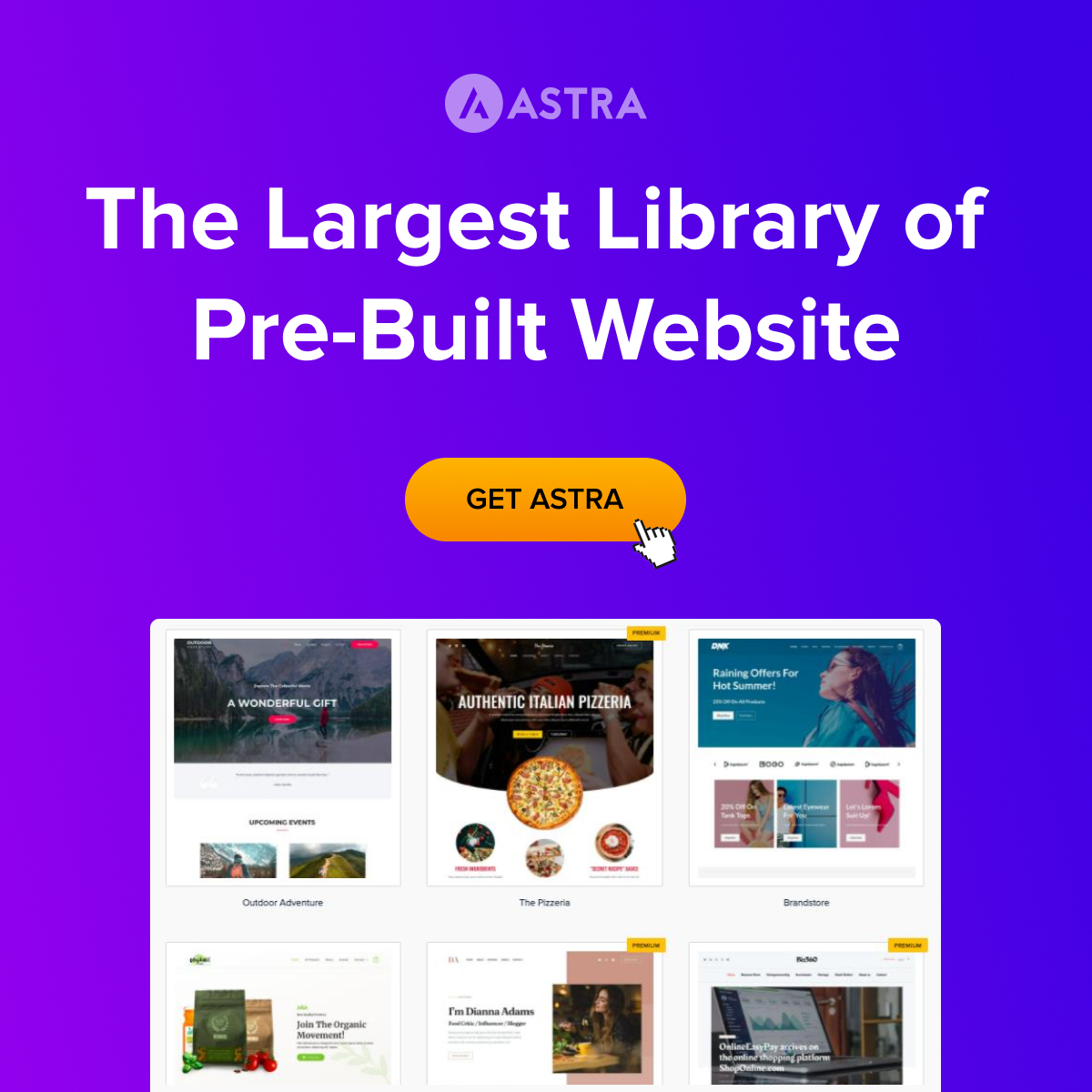Working from home has its perks: no commute, flexible schedule, and let’s be real, you can totally work in sweatpants without judgment. But there’s one downside that snuck up on me—sitting all day. Sure, at first it’s cozy, but after a while, my body starts feeling like it’s been turned into a pretzel. I’ve read enough articles to know that sitting all day isn’t great for my health, and standing for hours isn’t either. So, like any health-conscious person, I decided to shake things up and look for an adjustable desk to keep me moving, fit, and productive throughout the day.
The goal? Find a sturdy desk that can hold my laptop, three large monitors, and any “extra essentials” like coffee, snacks, and maybe the occasional stack of paperwork. Plus, I wanted something that would allow me to split my day between sitting and standing. Here’s what I found during my quest for the perfect adjustable desk, and how I think it’s going to help with my health and fitness goals.
—
Sitting vs. Standing: Why Balance is Key
Before we dive into the desks, let’s talk about why I even started looking. I’m no fitness guru, but I know that being active throughout the day is important. I came across research that suggests sitting for long periods increases the risk of heart disease, obesity, and type 2 diabetes. Not fun. But standing all day isn’t much better—apparently, it can lead to issues like varicose veins or even heart problems over time. Who knew? The real trick, according to multiple studies, is to alternate between sitting, standing, and moving around throughout the day.
That’s where an adjustable desk comes in. Being able to shift between sitting and standing means I’m not locked into one position, and I get to stretch my legs while keeping my productivity (and sanity) in check.
—
The Contenders: Sturdy and Spacious Desks
The first thing I found in my research? There are a lot of adjustable desks out there. I was looking for something sturdy—something that wouldn’t wobble every time I tried to type—and large enough to handle three screens and a laptop. I also wanted the option for electronic adjustment, though I wasn’t opposed to a manual crank if the desk was worth it.
Option 1: Uplift V2 Standing Desk
The Uplift V2 quickly shot to the top of my list. Why? First off, it’s sturdy—like, really sturdy. This desk can hold up to 355 pounds, which is way more than I’ll ever need. Plus, it has an electronic adjustment feature that allows me to switch between sitting and standing at the press of a button. No cranking necessary.
Another thing I liked? The anti-collision feature. This desk senses when something’s in the way while it’s moving up or down (say, a stray coffee cup or phone charger) and stops before it smashes anything. The desk also comes with programmable height settings, so I can save my preferred sitting and standing positions and switch back and forth with ease.
Option 2: FlexiSpot E7
Next up was the FlexiSpot E7. It’s a bit more affordable than the Uplift, but still checks a lot of the boxes. It can hold up to 355 pounds, which means my monitors will be safe, and the electronic adjustment is smooth and quiet. One thing I found interesting in my research was the reviews mentioning that the FlexiSpot is particularly stable, even when fully extended to standing height. As someone who gets a little twitchy when my desk wobbles (anyone else?), this was a big plus.
Option 3: IKEA Idasen Desk
For a manual option, I looked at the IKEA Idasen Desk. Now, this one isn’t as heavy-duty as the Uplift or FlexiSpot—it holds around 150 pounds—but it’s still a solid desk for someone not needing to load up on heavy tech gear. The hand-crank adjustment is surprisingly smooth, and for just under $500, it’s a more budget-friendly choice if you don’t mind a little elbow grease.
—
The Health and Fitness Benefits of Moving More
Okay, now that I’ve narrowed down the desks, let’s talk about why I’m so excited about using one. First off, the obvious: sitting all day just isn’t good for you. It’s linked to all sorts of nasty health problems. But what’s less obvious is the fact that standing too long can be just as bad, increasing the risk of circulation problems like varicose veins or even deep vein thrombosis.
So, here’s my plan. With an adjustable desk, I can switch between sitting and standing every 30–60 minutes. It keeps my blood flowing, gives me a chance to stretch my legs, and gets me out of that slouchy seated posture we all fall into by mid-afternoon. Plus, by splitting up my workday, I’m less likely to feel sluggish by 3 p.m., and I’ll probably end up moving more overall—whether that’s pacing around the room while on a call or doing a few quick stretches during breaks.
There’s also the added bonus of burning a few extra calories. Standing burns more calories than sitting, and while it’s not exactly a workout, every little bit helps when you’re trying to stay fit. It’s like sneaking in some light activity throughout the day without even thinking about it.
—
Long-Term Productivity and Comfort
Health benefits aside, I’ve also read that switching between sitting and standing can boost productivity. Staying in one position too long tends to make me feel sluggish, but when I’m able to mix things up, I feel more energized and focused. It’s almost like tricking my brain into staying alert. Plus, a standing desk lets me stretch out my back and shoulders, which is a game changer for avoiding that late-day slump.
And let’s not forget comfort. With adjustable desks like the Uplift or FlexiSpot, I can tailor the height to fit my body perfectly. No more slouching or craning my neck to see the screens—it’s all set up at the perfect ergonomic height, whether I’m sitting or standing.
—
The Verdict: A Desk That Fits My Health Goals
After all my research, I’m leaning toward the Uplift V2. It’s got the features I need, it’s sturdy, and it’ll help me stay active without sacrificing productivity. Plus, the health benefits are a huge win. I’ll be able to alternate between sitting and standing, keep my energy up, and avoid the aches and pains that come with being stuck in one position all day.
I’m excited to see how this new setup improves my workflow—and maybe I’ll even sneak in a few extra steps throughout the day. Who says you can’t blend work and fitness?